Live video has arrived! New technology and tools have opened up what used to be a niche activity reserved for tech specialists to everyone. No longer the domain of huge corporations, small business owners are also finding huge wins using live video to engage their customers. It’s evident from social sites such as Facebook and Twitch experiencing unprecedented traffic for live content – visitors don’t just want to watch videos; they want videos in real time. There is no other way to put it – live streaming has become one of the best ways to engage your customers and enhance your brand.
If you’re still undecided, the following are some of the ways your company would benefit from live streaming;
- Expand your audience: Recent studies show that 80% of brand audiences prefer watching live video as compared to watching pre-recorded content. Consumers love the content. The moment you begin providing live video, you’re generating attention not only to your content but also to your brand.
- Elevate your brand authenticity: Aside from tapping into new audiences and market, streaming is also invaluable for brand authenticity. The market out there is very competitive and one of the things that can help you win more hearts is standing out as being authentic and original.
- Grow your traffic and revenue: Live streaming isn’t just about video engagement statistics. If used well, live video has the potential to grow your traffic and increase revenue. According to a Social Bakers study, live videos generate more organic reach than still photos. On social media, live content delivers better value compared to just posting pictures.
So, now that you understand the importance of streaming live video for your audience, let’s get to the real work. How do you create and deliver live content? To make it easy, the process can be broken down into three steps.
Step 1: Pick a Streaming Platform
For this step, ask yourself: “Where will we be showing the live stream?” There are many good options to choose from. It’s not necessarily what platform is the best, but what platform is the best for you. We broke down a few of the most popular options in this article to help you choose based on your goals.
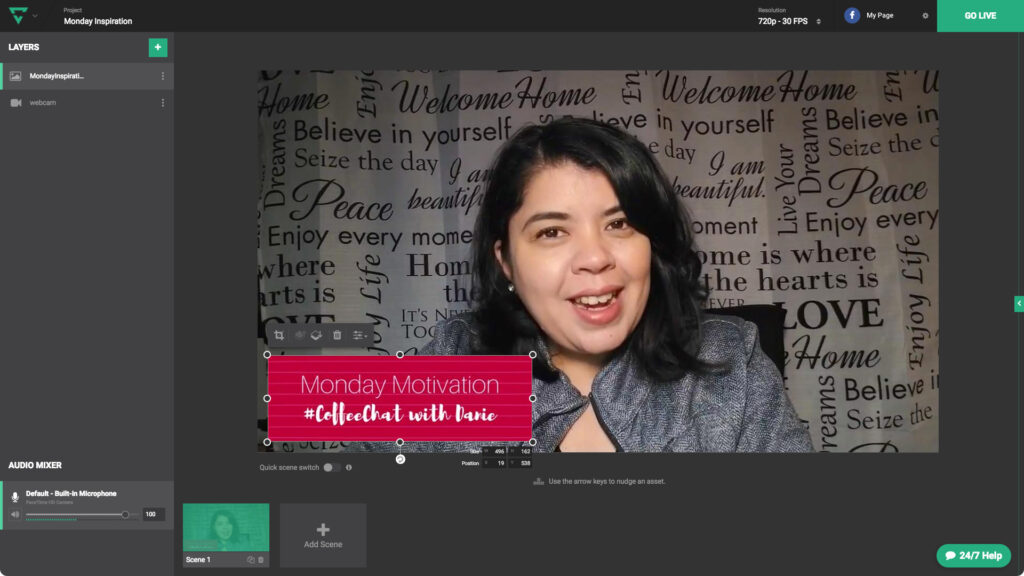
Step 2: Prepare for the Big Day
As a business you’ll want to have distinct goals for your videos. Whether that’s to raise brand awareness, help customers find success with your product, or increase sales, you need to take steps to get as much as possible from your stream. The following preparation tips can help;
- Decide what to stream: There are many types of content that you can stream – a product launch, Q&A session, behind-the-scenes tour, live interview, and so on. Each has its own format and performs better depending on your goals. What are you looking to share?
- Prepare your talking points: It doesn’t have to be a long or detailed script, but you should have a rough framework to help you stay on track during the streaming. A key part of livestreaming is interacting with your viewers in the comments, we always recommend reserving some time at the end to answer questions and engage participants in your chat.
- Get the word out: You can begin by creating a special pre-event page for the live stream to inform your audience when and where the event will be held. Then, follow that up with an email and social media campaign to get as much attention as possible. Frequency can also be helpful here, plan a weekly or monthly stream at a regular time so your customers know when you’ll be live.
- Get your equipment ready: A computer, webcam, microphone, streaming software (like Lightstream), and a quiet location will cover the basics. You can always expand to multiple cameras or add lights to improve the quality once you get the basics down. Here are some useful lighting and audio guides to get you started.
- Connectivity: A strong internet connection is a must – remember upload speed is important here. Ideally a stable connection with more than 5 Mbps upload. Try to have a wired ethernet connection as wifi can sometimes be unstable.
- Test early and often: If possible, test your setup by streaming to a test page or account a day or two beforehand so you have time to troubleshoot any issues that popup. Is the computer working? Is the software running correctly? Is the microphone picking up your voice ok? Test all the equipment so there are no mishaps when you go live for real.

Step 3: Go Live
On the day of your broadcast, the first thing to keep in mind is that you have an audience waiting and they already have a time and place. The following are a few quick tips that will help you have a successful stream;
- Show up early: Get setup and do a last-minute test before you’re scheduled to start. Make sure everything is working and you’re prepped and ready to go!
- Let your audience know when you plan to begin: You might have informed them about this earlier, but confirmation is necessary for reassurance. The message can be sent by email, via social, and/or within the live video itself. We recommend going live with a “Starting soon” message, or better yet a countdown to the start of the broadcast. This way anyone arriving early will know that everything is ready to go. Also, any followers receiving a notification that you’ve gone live have time to get to your page before you start the show.
- Relax and don’t worry about mistakes: It’s always good to be prepared, but don’t stress over little mistakes. Spontaneity is one of the appeals of livestreaming and your audience will appreciate your ability to go with the flow and adapt to any mishaps that may come up.
- Acknowledge your viewers: If possible, make sure your viewers feel welcomed by acknowledging their comments in the chat. Using alert services to automatically display thank you messages to followers can also go a long way to improving viewer engagement with your videos. If your show format allows it, answer questions on the fly. If that’s not possible, leave time for Q&A at the end of your session.
- Encourage viewers to like, share, and follow/subscribe: A little bit goes a long way – don’t overdo it, but you definitely want to let viewers know that you appreciate their support. If they’re enjoying the video – those are all ways to help spread the word.
Maximize Reach
Congrats on a successful stream! You’ve spent the time to create this great video content, but that doesn’t mean it’s over. You can re-purpose the content for maximum reach. Most streaming platforms save your live video so it can be watched again later. Share the recorded video on YouTube, social media, and your blog or website. Also, don’t forget to document the whole process so you can learn and become better in the future.
Looking for more tips, tricks, and advice for live streaming? Check out Lightstream’s Streamer Handbook to find more articles to help you level up your live streams.





