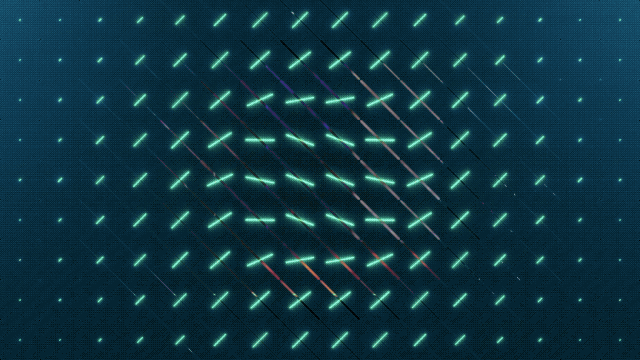Console streamers are typically under-represented on streaming platforms. That being said, there is a large viewer base who specifically seek out those who broadcast from their Xbox, Playstation, or Nintendo Switch. There are several strategies that you can utilize to grow your viewer count as a console streamer. This post will go over 6 easy things you can do to improve your channel to attract a larger audience
Use a Webcam and Mic

Most Twitch and YouTube viewers watch streams for the streamer’s personality. You can easily set yourself apart from other console streamers by adding a webcam to your feed. This way, your audience will be able to watch your reactions and get to know you on a deeper level.
While visuals are important, audio is even more important. Some viewers will still click on a channel even if you don’t have a webcam, but all will click off if you aren’t speaking or if your audio is bad. Make sure that you have a good microphone that is set up properly so that you can communicate with your followers. Some microphones can plug directly into your console if you’re streaming natively, while others will require a PC. Try to stream in a quieter place in your home so that there is no distracting background noise on your stream.
Add Graphics and Alerts
Overlays, stream alerts, and other graphics add personality to your stream. In the past, it has been relatively difficult to set up any sort of branding without a graphics card. Fortunately, Lightstream now offers integration through Twitch directly from your Xbox or Playstation.
All you need to do is personalize your stream on a non-mobile browser at gamer.golightstream.com. From the Twitch app on your console, you will choose “Lightstream” as your destination. When you go live, your viewers will be able to see the new graphics on your stream, making your broadcast look more professional. Not only will this generally increase your viewer count, it also makes your channel to brands that offer gaming sponsorships.
Stream alerts celebrate your viewers as they follow, subscribe, and donate to your stream. When one person donates, others are more inclined to follow in their footsteps if they see an alert. Several donations within the same time period can set off a hype train on Twitch, which not encourages more tips, but gives your viewers custom emotes for supporting you.
Use a Wired Internet Connection
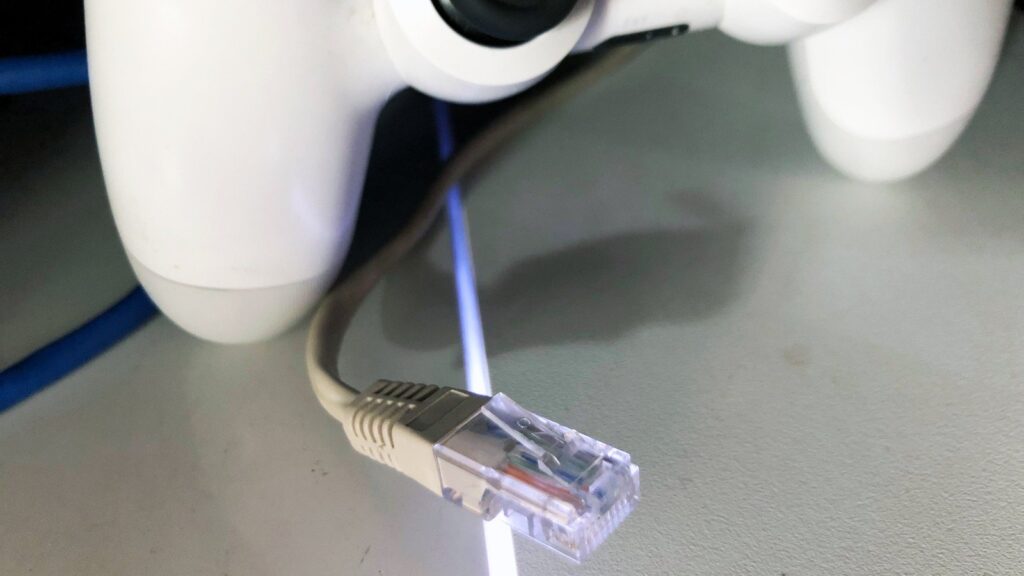
Lag-free streaming is important for viewer retention. Your gameplay is visual and you want to give your audience their best viewing experience. To ensure that you don’t have any dropped frames or lag on your stream, hook up a wired internet connection to your console if possible.
A wired connection will not only ensure that your visuals are better, but you won’t have to worry about your audio connection either. You can interact with your viewers better and build a community that will support you.
Play Games with Your Viewers

Playing games with your viewers is one of the best ways to build community. Not only will they feel more connected with you, but they can build connections with each other. If you can build a strong fan base that is willing to welcome new members onto your channel, you will grow at a much faster rate.
Many people are looking for connection with other people, even if it is online. Forging these connections through gameplay is a good way to keep people coming back to your stream time after time. Some of the best games to stream on Twitch are multiplayer console games. Choose those that excite your viewers the most grow your stream from there. A great way to gauge the games your community enjoys the most is by running regular polls.
Add Your Console to Your Title
While some games are known to be console games, others can be played from several different devices. If that is your case, add your console to your title. Some Twitch or YouTube users will specifically look for streamers who use the same devices as they do so that they can ask questions or compare their gameplay to theirs.
Charge Your Equipment Before You Stream

Make sure that you always charge your equipment before you stream. Alternatively, you can invest in long cables that allow you to move around your room while you are still plugged into the console. You don’t want to interrupt your stream by having to charge or replace your controllers. Make sure that you also charge your headset, microphone, and any other necessary equipment.
Review Your Work After Each Stream
Take the time to look at your stream after it ends. While you don’t necessarily have to watch it all the way through, check your Twitch chat logs to see where your viewers interacted with you the most. How did you create that engagement and can you find ways to duplicate that process in the future? You can also use your platforms built-in analytics or a free external tool like Arsenal.gg to analyze your viewership activity to find trends that are working well for your stream.
Everything you can learn about your stream, even after it has ended will help you strategize better in the future so that your viewer count continues to grow week over week.
Conclusion
There are several strategies you can use to grow as a console streamer. Make sure that you stream games that have a good viewer to streamer ratio so that you can rank higher in your categories. You can also funnel viewers in from other platforms or grow a YouTube channel to increase your viewership.