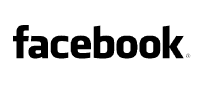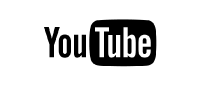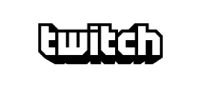Advanced live streaming made simple
Cloud-powered broadcasting accessed through a web browser. It's a snap to bring on remote guests, mix live video feeds, and capture console gameplay without a capture card.
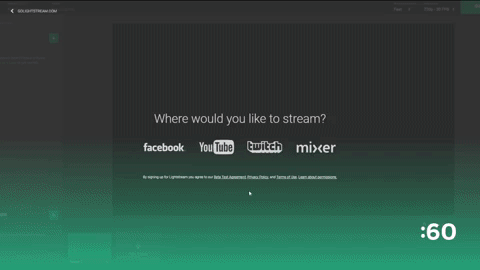
Go live in minutes
Your computer and an internet connection is all you need. No downloads. No fancy equipment. Sign up, select your destination, click “Go Live,” and you’re streaming. No technical wizardry required – just you and your creative vision.
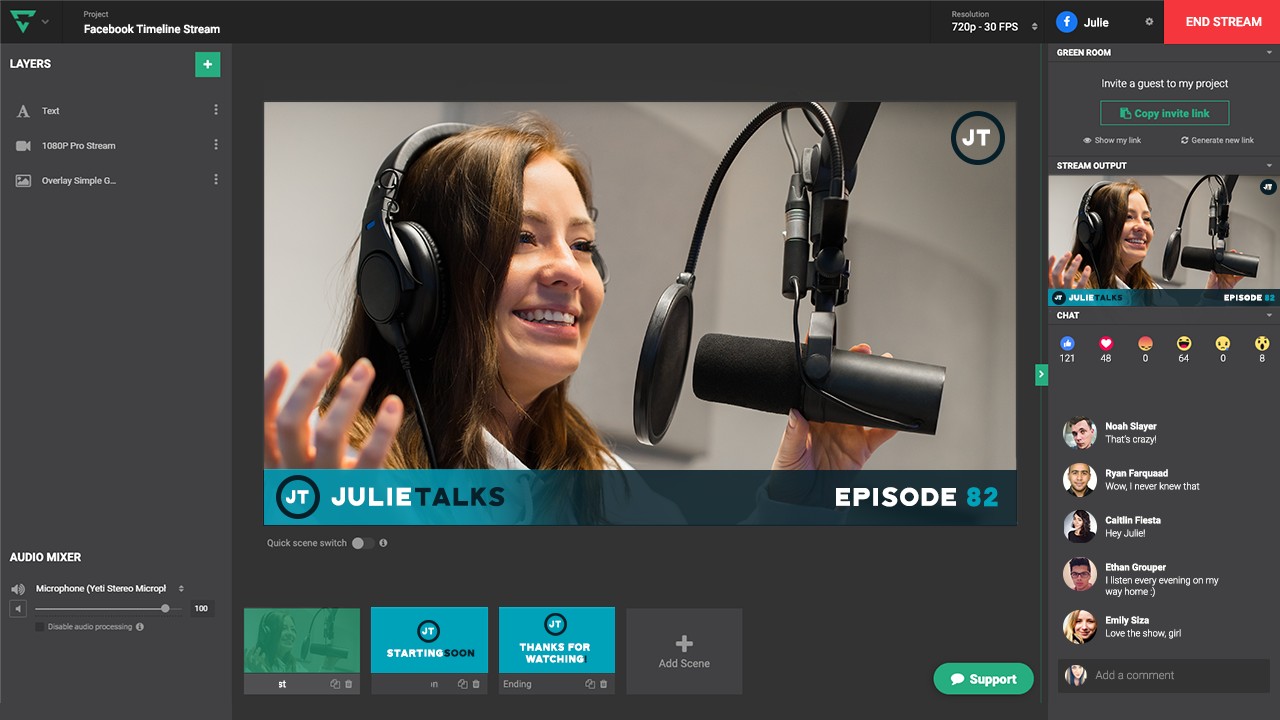
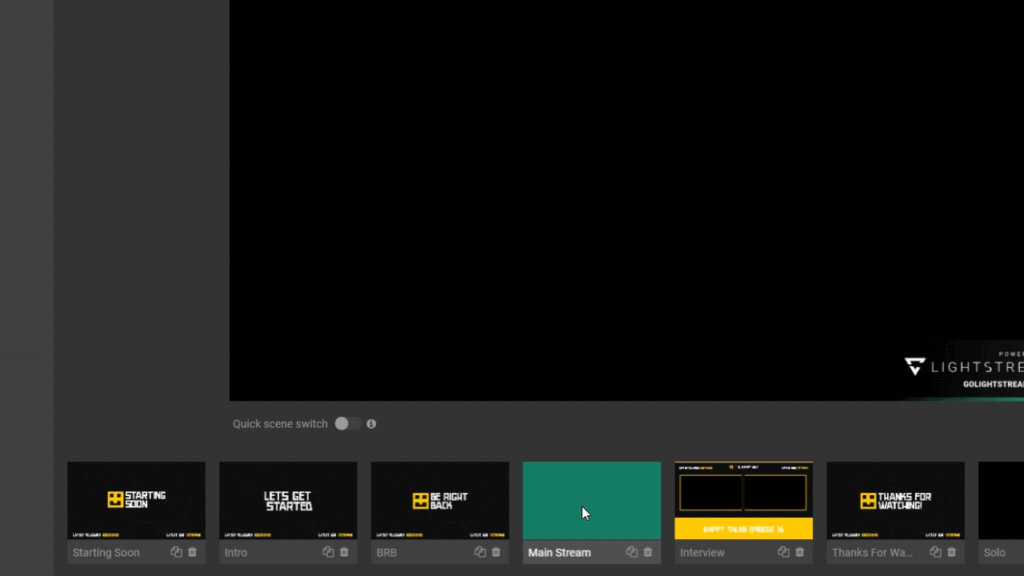
Build your ideal stream
Lightstream Studio allows you unrestricted control to place everything exactly where you want to best represent your creative vision. Create unlimited projects, scenes, and layouts for your shows. Other simple web tools restrict you to their layouts.
Engage your audience and drive action
Our 3rd-party integrations allow for on-stream alerts, motion graphics, and social media messaging to increase engagement and interaction.
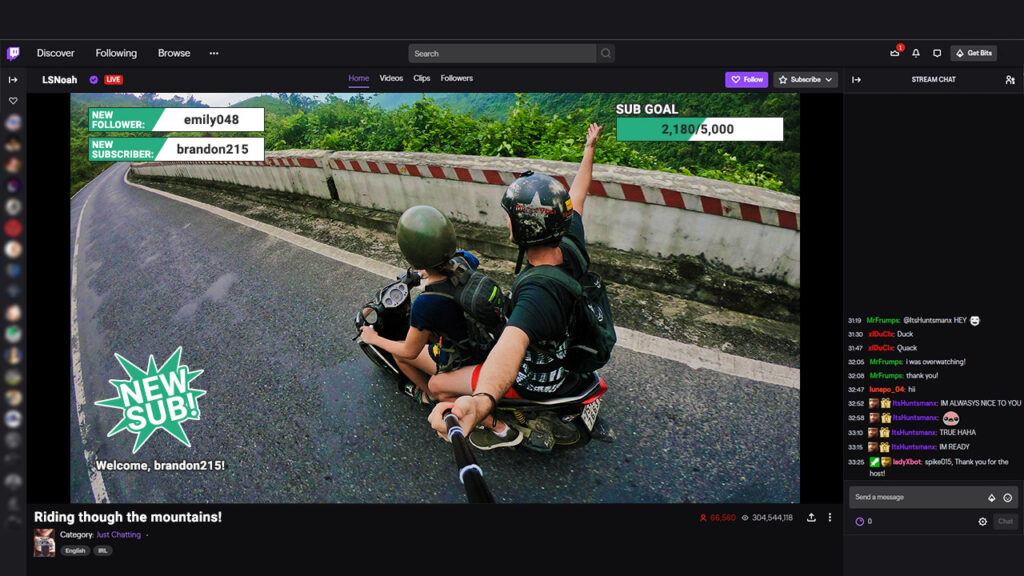
Your computer and an internet connection is all you need. No downloads. No fancy equipment. Sign up, select your destination, click “Go Live,” and you’re streaming. No technical wizardry required – just you and your creative vision.
Go live in minutes
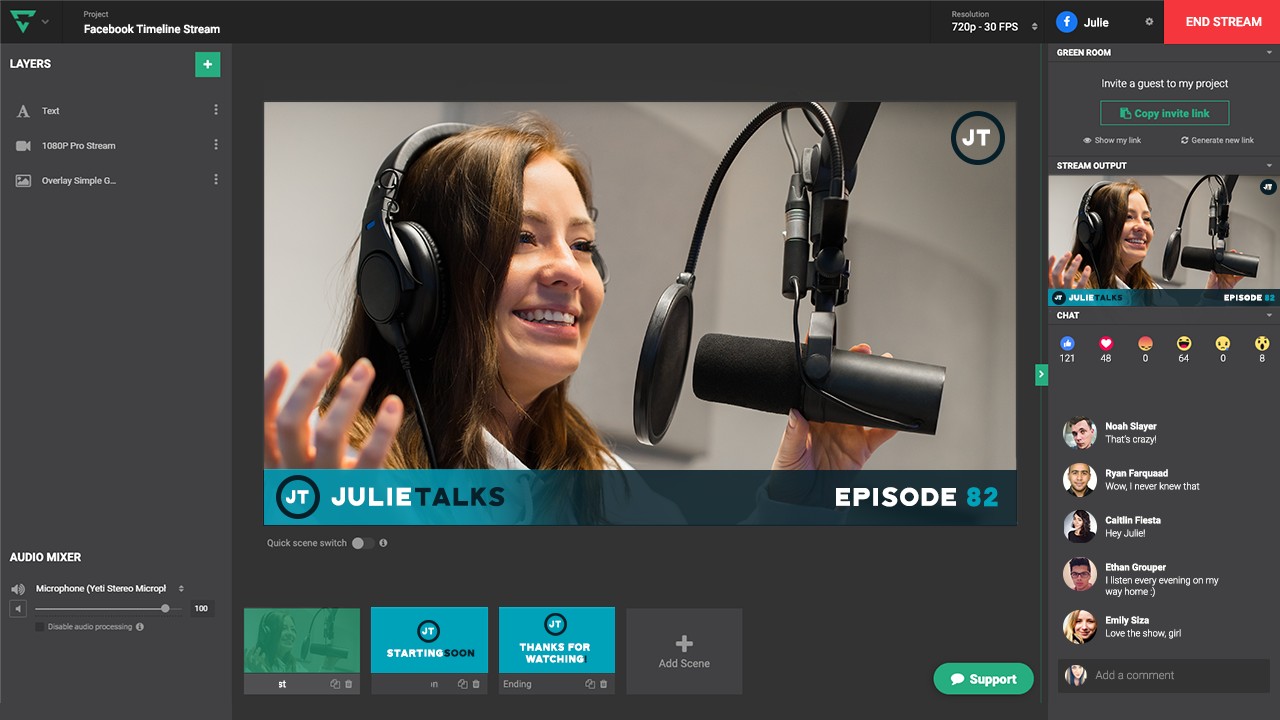
Lightstream Studio allows you unrestricted control to place everything exactly where you want to best represent your creative vision. Create unlimited projects, scenes, and layouts for your shows. Other simple web tools restrict you to their layouts.
Build your ideal stream
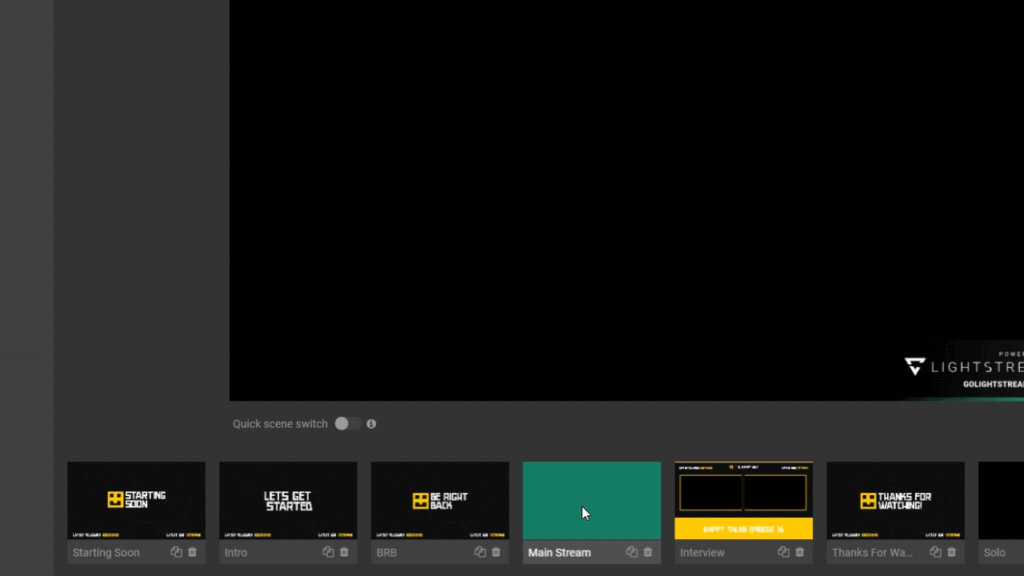
Our 3rd-party integrations allow for on-stream alerts, motion graphics, and social media messaging to increase engagement and interaction.
Engage your audience and drive action
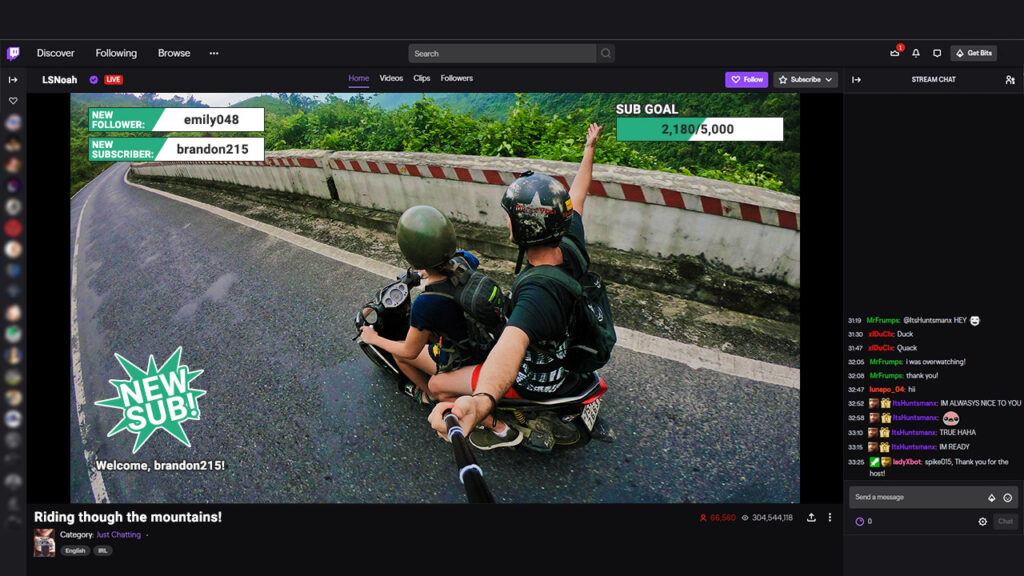
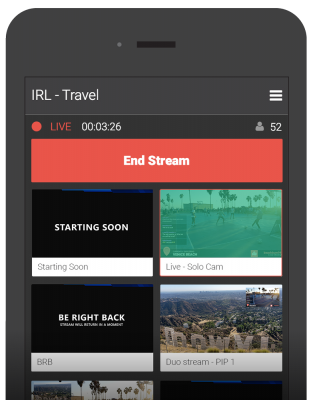
Remote Control for your stream
While streaming, use your mobile device to start and stop your stream or switch between scenes. This is great for streamers producing from remote locations and away from a computer. Simply login to your account on a mobile device.
"Lightstream is literally one of the greatest things I’ve ever discovered. Thank you so much for making it so easy."

JustSenso
"Love this platform! Love how they listen to their community."

PharrisStorm
One studio.
Two project types.

Cloud capture for Xbox & Playstation streams.

Easily mix remote sources with full creative control.
Built for:


Console gamers
All you need is your console! Send your gameplay to Lightstream and add overlays, alerts, and more for a fully produced live stream without a capture card or high-end PC.
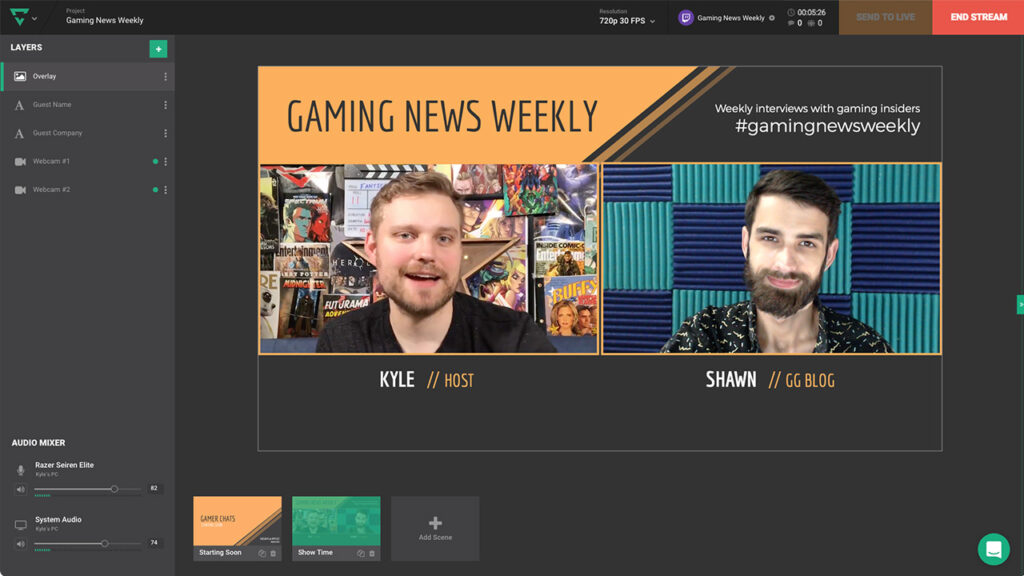

Talk shows & podcasters
Adding guests to your stream couldn’t be easier. Invite guests via link to your private waiting room, or “Green Room,” until you add them to your stream—all from within Studio.


IRL & travel
Stream while on the go or out in the field. Design branded streams that automatically activate when you go live. Lightstream keeps your stream live even if you lose signal.
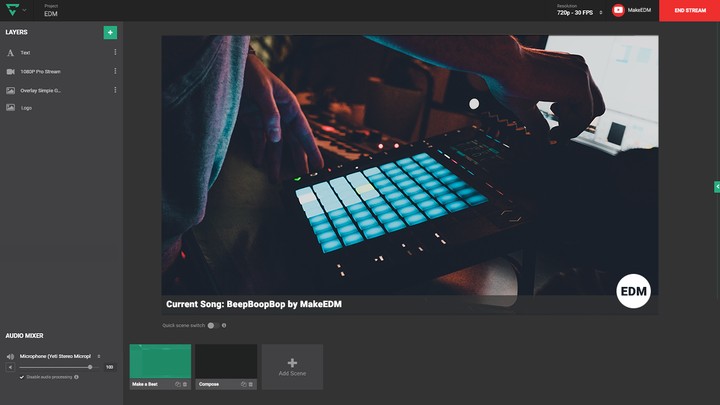

Musicians
Audio built for conference calls just isn’t going to cut it. Skip browser audio processing for high fidelity audio capture. Easily design a stream to look as good as you sound.
Plans that adapt to your needs
Enjoy a 7-day free trial with access to all features. Cancel anytime.
* Subject to platform availability
We support you every step of the way
Anytime you need 1-on-1 help, we’re one click away. You can contact a member of the Lightstream crew and they will promptly reply, ensuring you’re set up for success.