Hey guys, Danny Z here from StreamingBundles.com – an online store 100% dedicated to the success of online streamers and content creators.
This guide is a small primer based on the industry experience and research that went into creating our gear recommendations. Having said that, let’s jump right into it.
Sound Good?
So your stream is growing and it’s time to think about upgrading your sound.
There are a lot of questions out there regarding what mic setup is best for live streaming. While audio in general is a complete rabbit-hole category with near infinite options, today we’re going to try to strike a balance between simple and technical so you can take your stream to the next level.
Most streamers focus on the visual aspect of their stream, neglecting their audio. Vocals are especially crucial in live streaming. Arguably the biggest part of the experience is talking to and interacting with your audience in real time.
That conversation between a streamer and their audience is what makes live streaming so special, and so different from other forms of media. It’s a big reason why Twitch and Live Streaming in general have grown so much in the past few years. So just as the radio DJ or talk show host rely on a quality microphone set up, so must a streamer consider this investment an important step on their journey.
Fortunately, there’s great quality gear out there that can make it very easy to upgrade your stream’s audio in a big way, without breaking the bank. We’ll get into that in a minute.
Think about the Audience
As any growing streamer will tell you, you want to give your audience every reason to stay and interact with the stream.
Witty banter and clever commentary won’t work if your audience can’t understand you, or if your microphone sounds scratchy and muddled. The truth is that there are way too many good streams out there for viewers to stay and watch if your audio quality is not up to par. They will just get annoyed and leave.
In fact, audio is so important that Twitch released an audio-only mode for their apps. They realized that a lot of viewers weren’t really watching and were happy to listen to streams in the background while they did other things – like a live radio show.
You want your audience to not only be able to hear you clearly but start forming a bond with you and your voice.
Gear Recommendations
Thanks to the music industry, there are a TON of options for capturing quality vocals. From preamps to mics, mixers, audio interfaces, compressors, etc… the list is endless. You could easily spend thousands of dollars on a microphone alone.
Our advice to growing streamers is to limit choices like your lives depended on it. There are too many options out there that you end up not knowing what to pick and you never do anything.
But why? There’s no reason to spend all that time researching gear and product reviews. Pick a tried and true setup, and instead focus your efforts on the hard part: growing your stream. Your audience only cares that you sound good.
Today, we’re recommending a mic setup that achieves three main goals, and lets us expand in the future:
Gives your voice a nice warm sound with minimal background noise and interference.
Is easily adjustable so you can stream comfortably for hours.
Doesn’t break the bank.
If you’ve watched a lot of different streamers on Twitch, you’ve noticed many of them using a similar looking type of microphone setup. It’s generally positioned by their face, mounted on a movable arm. It looks something like this:

And there’s a reason why it’s become the most popular microphone setup for serious streamers: They paid attention to what works well for podcasters and vocal artists and emulated it. Or they copied what they saw other successful streamers doing.
Why can’t I just use my regular headset?
You can. However, upgrading to a standalone recording microphone will make a huge difference in the quality of your stream. The difference will be quite dramatic when you first hear it.
The reason is simple. By necessity, headsets (the ones marketed towards gamers in particular) have to be inexpensively built. They are a mass-market product. Manufacturers have to find creative ways to build a “good-enough” product that makes everyone happy. Microphone functionality, an onboard sound card, a USB connector, drivers, earpieces, etc… This all needs to fit under budget. Plus a lot of that money is actually spent on marketing. So the reality is that it’s hard for every component to be top notch. They cut corners where they can, and the tiny microphone on the headset ends up being one of the cheapest parts.
Some headsets are actually quite decent for the money. But they can’t compare to a standalone recording microphone. The physical construction of a standalone mic makes it vastly superior for the task of recording vocals, given the same budget.
The Two Types of Mics
All microphones are transducers, converting sound into electrical signals. The two most common styles used in vocal work are condensers and dynamics. Each works differently and each has pros and cons.
Condenser Microphones
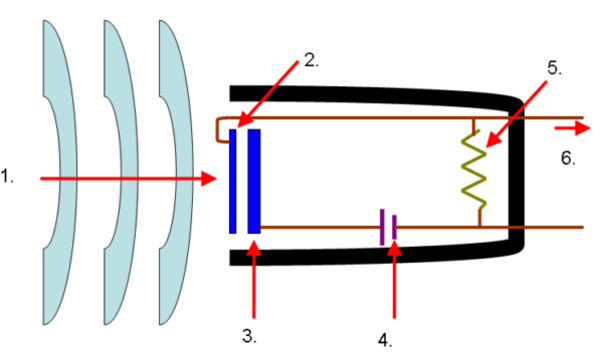
They use a powered capacitor to capture the sound. They are more sensitive and usually work better in studio setup. They are preferred for vocal work, and tend to add a warmer sound to the recording. Additionally, they need a (-+48v) phantom power source to work.
Dynamic Microphones
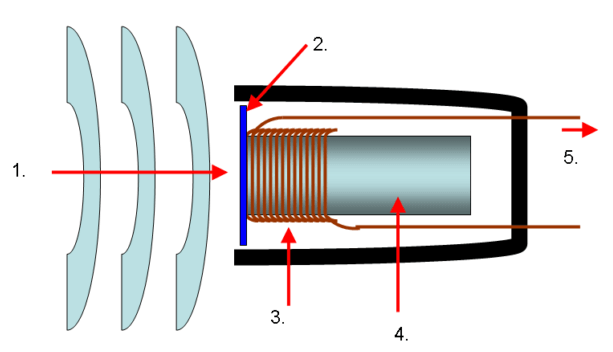
Dynamic microphones work like a speaker in reverse. It uses a magnetic induction to record sound. They are sturdier and less sensitive than condensers. You also need to be closer to the mic itself for it to record, which explains why they preferred at live shows. They are also passive, meaning they don’t need an extra power supply.
What's better for streaming?
Condensers are generally considered to be better suited for in studio vocal work, providing a higher fidelity. They also tend to have a warmer sound. They are a bit more delicate, but if you take care of them (don’t drop them!) they will last a lifetime. As an extra advantage, condenser microphones work well a bit further away from your mouth, which means you can position your mic in a way that doesn’t cover your face on camera.
Microphone Patterns
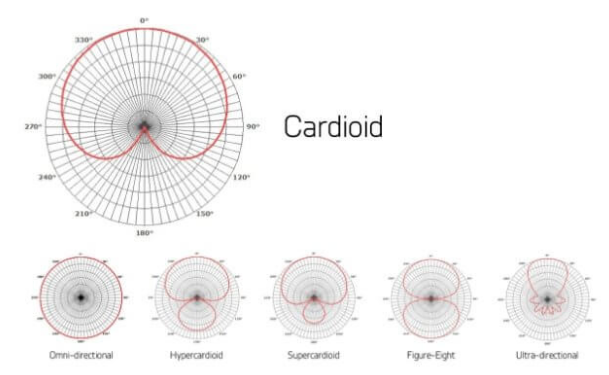
Microphones pick up sound in different patterns, suited for different applications. The pattern preferred voice work is the cardioid (or heart-shaped) pattern. It is highly directional, picking up more of what is in front of it while “rejecting” sound from the sides and back. If set up properly for streaming, it will prefer what’s coming out of your mouth and reduce some of the unwanted background clicking sounds.
Microphone Connectors (XLR or USB?)
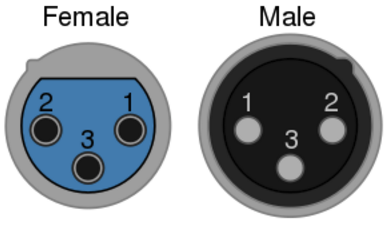
Another question that gets asked a lot is “Why is an XLR microphone better than a USB microphone?” Contrary to popular belief, USB is not a type of microphone.
XLR microphones use a 3 pin analog connection. Designed with the recording industry in mind, they plug into an audio interface or mixer. Being a standard in the recording industry has its advantages. A lot of quality quality gear options are available, so you can upgrade your setup later on. Many streamers love to be able to tweak audio on-the-fly instead of having to dig into a software menu and fix stuff mid-stream. That is one of the main advantages of having an audio interface or mixer to plug into (we will get into more detail later).
USB microphones are dead simple. Designed with the consumer market in mind, they plug into a PC/Mac and work immediately. Quality models like the AT2020USB Plus are considered more than adequate for streaming or voice over work. The difference is that USB microphones have everything that XLR microphones do, plus onboard circuitry, power, etc… The downside to integrating all these components onto the actual microphone is that the quality of those individual parts is never as good as what you would get with a dedicated external audio interface.
Audio Interfaces

An audio interface is basically an external sound card for your setup with some added benefits.
- It provides the phantom power (+-48v) that your XLR condenser microphone needs.
- They allow you to monitor and adjust your audio levels on the fly, and prevent “clipping”.
- It has quality preamps that take the mic’s signal to a proper line level. Quality preamps are another determining factor of your sound and tend to add a bit of “warmth” to your voice.
- It converts the analog signal into digital so your computer can process it.
- It reduces interference from internal circuitry, preventing signal noise.
- They open up a world of options when it comes to XLR microphones, and allow us to expand later on.
So bottom line, what's your recommendation for me as a streamer?
If you want something simple, pick a good modern USB condenser microphone like the AT2020USB Plus and the PreSonus AudioBox.
We think the advantages and control offered by an audio interface greatly benefit your stream. Plus, the difference in pricing is not so dramatic, and there are much nicer XLR microphone options to choose from.
You’ll also want to invest in some inexpensive but critical accessories to complete your microphone setup as well:
- Pop Filter: This windscreen and mounts between your mouth and the microphone, protecting it from saliva and harsh rushes of air from pronouncing P’s and B’s (plosives).
- Shock Mount: A suspension system for your microphone. It isolates it from desk vibrations that could appear jarring to the viewers (such as slamming your desk).
- Boom Arm: It further helps with vibration isolation and positions your microphone exactly where you need it for added comfort during longer streaming sessions.
Wrapping Up
There’s a lot that goes into making a quality stream grow and audio is half the battle. If you want your stream to grow, it might be wise to invest in a dedicated microphone setup. Keep it simple and stay focused on growing your stream. You’ll see the difference will be night and day. Your audience will definitely appreciate it. Give ’em every reason to stay and interact with the stream!
And once you have that sweet audio setup, don’t forget to engage your viewers! Practice externalizing your inner voice. Keep the conversation flowing and you’ll be a pro in no time. We hope this guide gets you a little bit closer to your goals. Keep at it and happy streaming!




