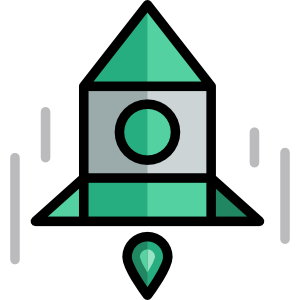What was the last title you used for your stream? I’ll hazard a guess that it was something along the lines of the following: “Just playing some chill Apex games. Come hang out!” “Trying out Dark Souls for the first time.” “Finishing up my Ghost of Tsushima run.” At first glance, there’s nothing wrong with […]
Lightstream takes the complication out of going live. Whether if you’re a professional or if this is your first time, we show you how easy it is to go live to YouTube, Facebook, or Twitch in less than 60 seconds. There is no software to download or a need for a powerful computer to share […]
It’s no secret that as a Twitch streamer, we love spending time with our community. Whether it’s playing your favorite game in front of your followers or building up hype through an IRL stream, many streamers (especially new ones) can find themselves entertaining their audience for a significant amount of time. This means it can […]
When it comes to creating content on Twitch, experienced streamers will tell you that the job doesn’t start when you click the “Go Live” button. In fact, many successful streamers will often spend the same amount of time planning and preparing for each stream that they do actually broadcasting. This post will cover 5 things […]
April 21st Changelog Fixes Fixed an issue where video files would play their audio inside of users’ projects Resolved an issue where adblock extensions could prevent the subscription payment form from loading Users should know be able to upload images once again when using the twitch.golightstream.com subdomain Uploading images directly to a slideshow layer will […]
https://youtu.be/A35Lvw4Vz1U What are 3rd Party Integrations? 3rd Party Integration layers allow you to bring in dynamic content from other websites. Sites like Rainmaker, Streamlabs, and Streamelements are a great way to showcase recent subscribers, donations, stats from your game, and more. Personalized messages are a great way to engage your audience and encourage more active participation […]
If you’re developing a tool for streamers, follow these guidelines to ensure that your service is compatible with Lightstream browser sources. User Experience In Lightstream Studio, streamers will be adding your service as a 3rd Party Integration layer called Browser Source. They must include a URL to load into their project. This URL must be […]
March 17th Changelog Browser Source Added a new option under our 3rd Party Integrations for “Browser Source” This option will allow you bring in outside URLs that you’d like to incorporate into your broadcast Not all URLs will be available to add to your stream as some websites may block the ability to embed their […]
https://www.youtube.com/watch?v=RKJE2JehuNE Creating a great looking stream as a console content creator shouldn’t require a high end gaming PC or capture card, but you will need a basic computer or laptop for initial setup. With our Lightstream Gamer Project, you can do all the things that pro streamers do to increase audience engagement like add text, […]
Accepting tips from viewers is a great way for streamers to start monetizing their stream – especially if you haven’t made Twitch Partner status which unlocks additional revenue channels. With Rainmaker.gg, you can easily accept tips via your creator site. Once you have setup tips in Rainmaker, just make sure the “Profile Tip Button” option […]