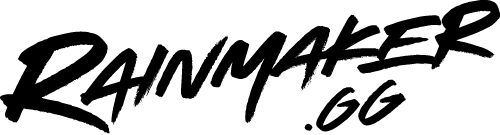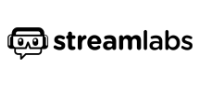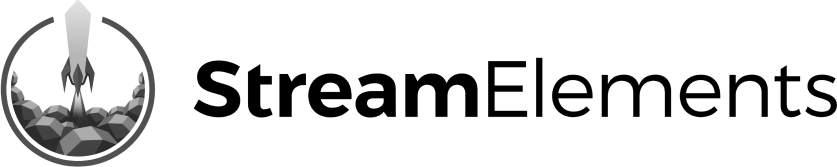Small screen. Big adventure.
Keep your mobile games mobile – broadcast to Twitch like a pro without hardware or cables. Engage your audience and stand out from the crowd with personalized stream overlays and alerts that layer on automatically every time you go live.
Requires a Lightstream Studio subscription.
What is it?
Lightstream MobileCast is a companion app for Lightstream Studio. The app captures your device’s screen and sends it into your Lightstream Game Source layer. In Lightstream Studio, personalize your stream to engage your audience and stand out from the crowd with stream overlays and alerts. Keep it simple and stick to a single starting scene – or take things to the next level by using a PC or laptop to switch between layouts on different scenes.
Lightstream Studio Gamer Projects can stream to Twitch and receive video feeds from:
- Apple iOS devices (iPhone & iPad)
- Android devices
- Xbox (One X|S & Series X|S)
- Playstation (PS4 & PS5)
How does it work?
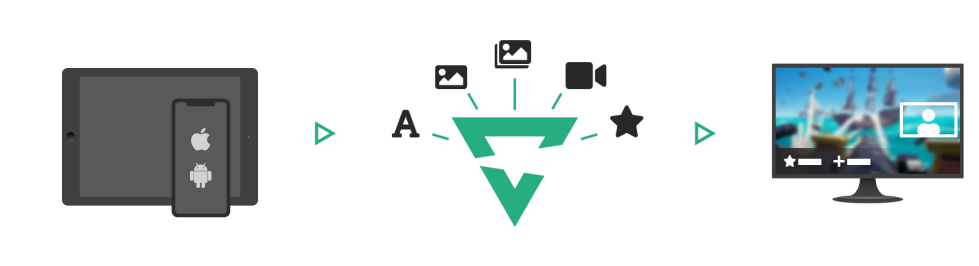
Download
Download the app and log in with your Twitch account.
Personalize
Use Lightstream Studio to design your ideal stream layout and scenes.
Stream & Play
Lightstream layers your media into your Auto Live Project every time you go live.
Broadcast your mobile screen to Twitch
Get creative – showcase your photo editing skills in Lightroom or technique in Procreate. Gaming your thing? Broadcast games like Wild Rift, PUBG Mobile, TFT, BrawlStars, FreeFire, and Mobile Legends to Twitch.
Personalize your mobile broadcast
Stand out by adding customized graphics, alerts, and other dynamic content to engage viewers and let them know who you are.
We integrate with the most popular services out there:
Full creative control
Unlock even more potential with a PC or laptop. Use any web browser to create and switch between different scene layouts, add a webcam, screenshares, or audio from a computer.
All you need is your phone
No hardware, specialized cables or other downloads. The app wirelessly sends your screen capture into Lightstream Studio. Studio runs in the cloud and will create your stream even if you don’t have it open in a browser.
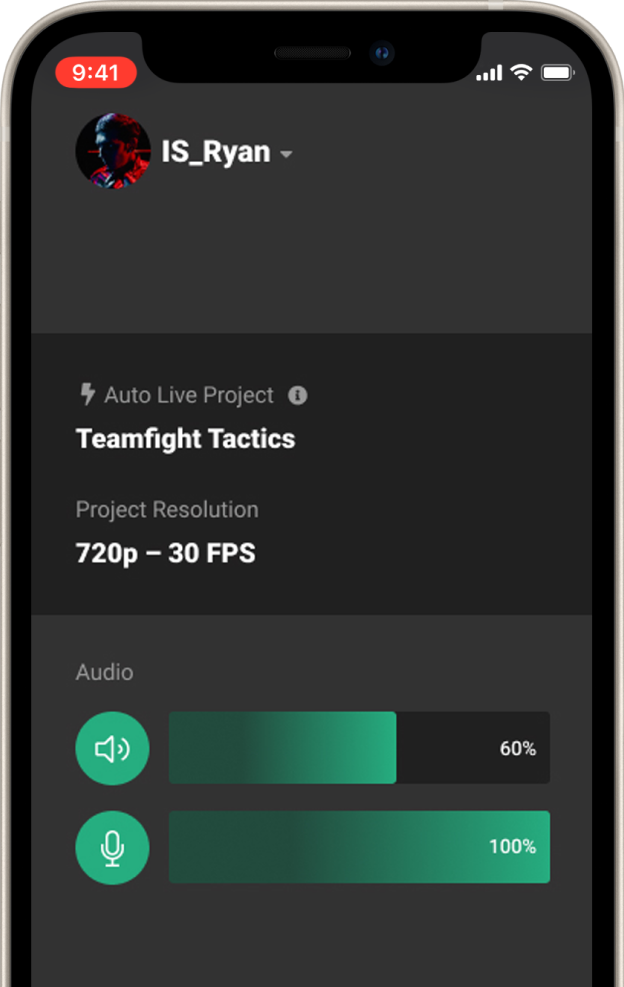
Support When You Need It
The Lightstream crew is here to provide 1-on-1 guidance. Looking for live streaming 101? We’ve got that covered too. Check out our Streamer Handbook or Knowledge Base.